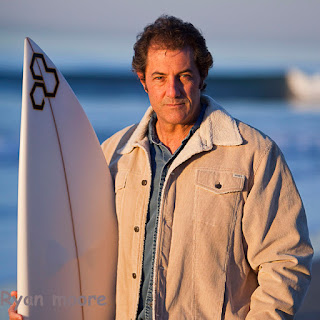The Video Lessons
Being assigned to watch video lessons on how photoshop worked and how the tools worked seemed, pretty boring at first. Just following a video and copying what he does. But it turned out to be pretty useful. They showed some stuff more in-depth than usual but I was fine with that.
After Watching the Videos
After watching the videos I learned a lot of stuff I never knew about photoshop. The patch tool being an easy to use tool to fix small mistakes but doesn't have a perfect outcome, usually. Clone stamp tool, took a patch of the picture and copied it to the place you pasted it, can look good with the right spot. Spot healing brush and healing brush tools are very similar but spot healing brush has you choose the spot you copy from similar to the clone stamp tool. The videos didn't seem difficult, you just copied what the guy did on the video and called it good.
What I Could Use in the Future
The spot healing brush or the clone stamp tool are very useful tools in the photoshop arsenal. Ive used photoshop before at home and in e9 and the most useful tools i've found are the lasso tools, you can select and deselect any part of the image and copy it or cut it or just add it to another layer. But in the end the video were still very helpful to get used to the software.
Conclusion
The videos were very helpful to get used to the program and the tools that we can use in future projects. The videos weren't that hard but the last lesson was very long and slow but that lesson was bigger than the rest.